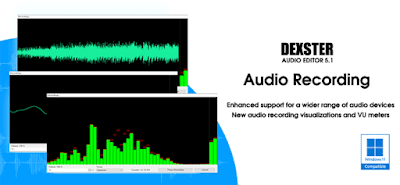We are delighted to bring you exciting news and unveil the latest version of Dexster Audio Editor 5.1 which can be downloaded at https://www.dexster.net . The latest update includes enhanced support for a wider range of audio devices, as well as new and improved audio recording visualizations and VU meters.
With Dexster Audio Editor 5.1, you now have the capability to save audio in WAV 24-Bit, 32-Bit, and 32-Bit Float format across all modules. In the upgraded Dexster Audio Editor 5.1, the Batch Automations feature has been further enhanced. Notably, new capabilities include insertion of silence and muting features, providing users with more control and flexibility in editing audio files in bulk.
Additionally, the latest update includes further improvements that address and resolve issues related to VST loading and applying errors. These enhancements ensure a smoother experience when working with VST plugins, eliminating any previous issues or errors encountered during the loading and application process. This update is highly recommended to ensure you're getting the best performance possible from Dexster Audio Editor. Please visit https://www.dexster.net/upgrade.html to learn more about recent updates.
New Audio Recording feature in Dexster Audio Editor 5.1
New features and updates in Dexster version 5.1:
- Enhanced support for a wider range of audio devices new
- New and improved audio recording visualizations and VU meters new
- Option to save audio as WAV 24-Bit, 32-Bit, and 32-Bit Float format across all modules new
- Batch automation for convenient insertion of silence and muting features new
- Fixed: Resolved issues related to VST loading and applying errors
- Fixed: Corrected discrepancies in the displayed audio attributes, ensuring accurate information is provided
- Improved: Revamped the screen design to accommodate larger displays
- Improved: Several other improvements and fixes
- Updated: User Manual
Free Download: https://netdna.dexster.net/audioeditor.exe
Website: https://www.dexster.net
Buy Now: https://www.dexster.net/order.html